The Rent Manager Development team continues to enhance and craft new features designed to grow your business and simplify your software experience. In case you missed it, we have released several exciting features in the last few months. Here, we’re recapping our most recent Release Notes updates and sharing new processes and workflows that can enrich your business.
September’s Release Notes
Create Letter Template Folders
Create folders to help streamline communication and better organize your Letter Templates.

Reset Online Passwords for Other Users
You now have the ability to reset Rent Manager Online passwords for other users without having to contact Rent Manager Support! Access to this functionality can be configured within User Privileges.
Save Automated Notifications in History/Notes Tab
Automated notifications sent to tenants or prospects via email and text message are now automatically added to the recipient’s History/Notes tab. This way, you can track and verify your communications with ease.
October’s Release Notes
Store Multiple Vendor Contacts
Easily store multiple vendor contacts and their information—such as names, email addresses, contact types, and phone numbers—in Rent Manager. Add vendor contacts to the new Contacts tab located in your vendor records.

Mark Text Messages as Unread
Not ready to reply to the tenant who just texted you? Just mark the message “Unread” in Rent Manager. Like other messaging platforms, you can now return the status of individual messages to Unread when needed.
November’s Release Notes
Track Email Replies
When emails are sent from Rent Manager, you can now automatically track replies in your Email Center. This ensures the entire conversation thread is documented in the program.
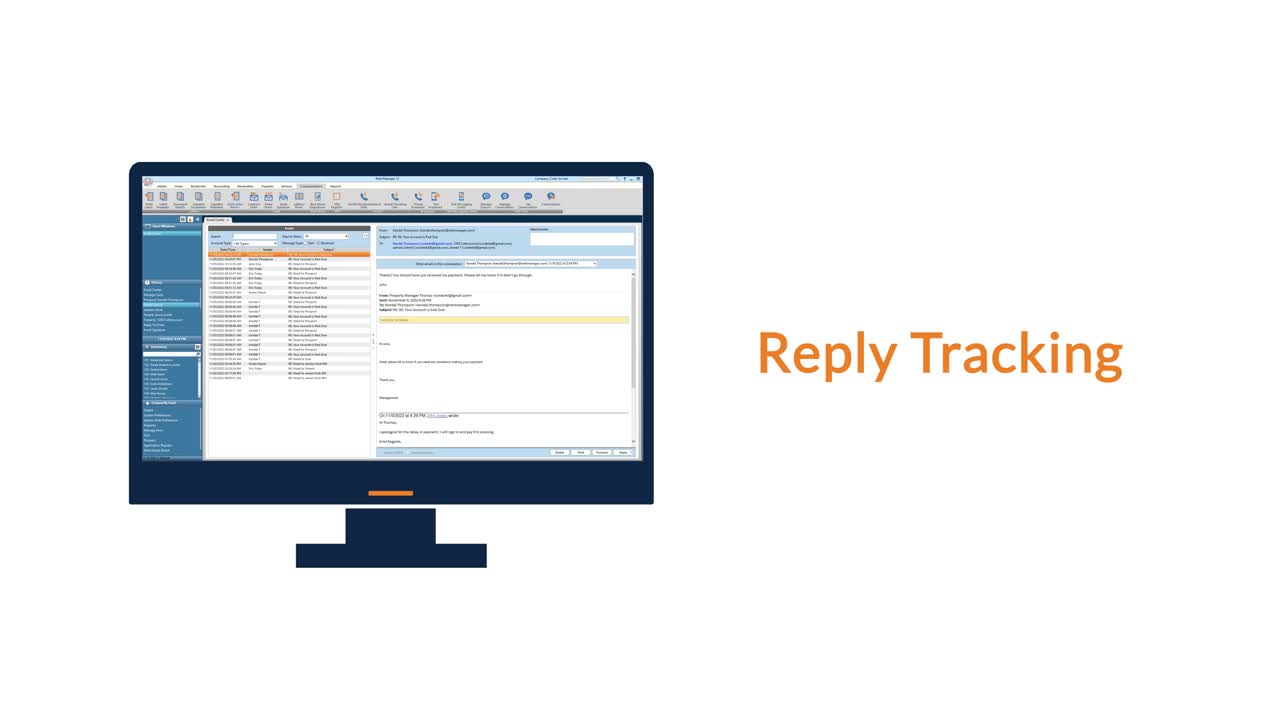
Make Sure Your Residents are Covered
Your residents can now purchase renters insurance through Rent Manager’s partnership with LeaseTrack. Alternatively, they can be automatically added to a master policy via automated compliance tracking.
To take a deep dive into these resources, be sure to check out the full release notes in Rent Manager University by navigating to Resources > Release Notes. More details can also be found in the Rent Manager Help File (by pressing the F1 key in Rent Manager 12 or clicking the question mark (?) icon in Rent Manager Express). Keep an eye out for the Rent Manager Release Notes email in your inbox every month and never miss a chance to capitalize on our newest features!
 Register for RMUC.25
Register for RMUC.25





