As a property manager, time spent on efforts that aren’t actively building your business is time (and money) lost. While there are many labor-intensive and tedious tasks (such as your Accounts Payable process) in your day-to-day, one of the biggest points of friction is bank reconciliation. That’s why we’re excited to announce the launch of Bank Sync, a new automated electronic bank reconciliation feature for Rent Manager Express, our web-based property management software.
What does this mean for you? You’ll no longer spend hours doing a line-by-line comparison of your bank records with your Rent Manager data. So, get ready to un-squint your eyes and let Rent Manager take care of the rest.
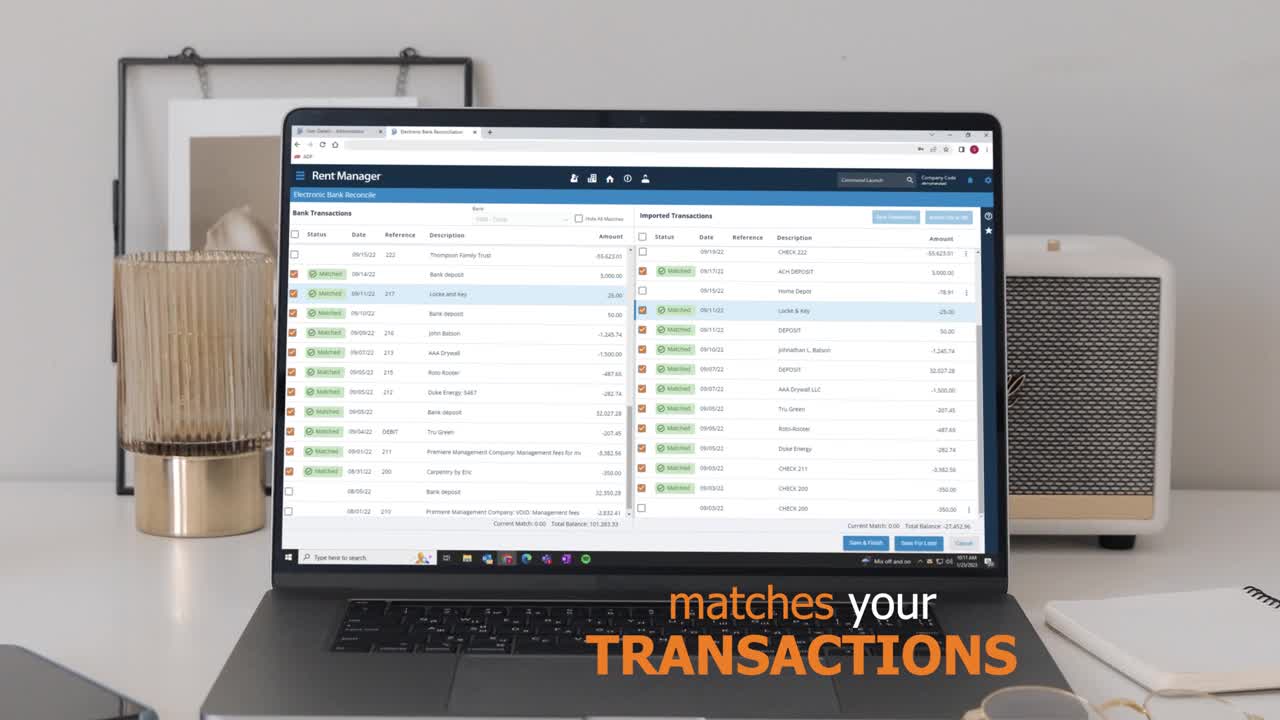
How Does Bank Sync Work?
Bank Sync simplifies the reconciliation process by allowing you to securely connect your bank and credit card accounts to Rent Manager. With this, you can quickly and easily match real-world transactions to your Rent Manager data, saving you time, tedium, and reducing the likelihood of human error.
Once your accounts are synchronized, your real-world bank and credit card transactions will appear in Rent Manager for simple reconciliation. Plus, if you do happen to find any unmatched transactions, you can quickly create transactions in Rent Manager to balance everything with ease.
Benefits of Automating Bank Reconciliation
There are numerous benefits to using Bank Sync for your property management needs. Here are just a few:
- Time savings: As mentioned, Bank Sync eliminates the need for manual reconciliation, saving you time and effort. This allows you to focus on other important tasks, such as managing properties and communicating with tenants.
- Accuracy: By automatically matching, you’ll reduce the risk of errors and discrepancies in your financial records. This ensures that your records are accurate and up-to-date, giving you a clear picture of your financial health.
- Improved cash flow: By accurately tracking and reconciling transactions, you can better manage your cash flow and identify any potential issues or opportunities.
Safely Connect Your Accounts to Rent Manager
This feature delivers a seamless, integrated solution to share everyday transactions with the software. To use Bank Sync, simply connect your bank account to Rent Manager Express and let the software do the rest.
The Bank Sync Setup page integrates with Plaid* to connect with your bank or credit card institution safely and securely. From there, add any accounts you have open with that institution, so no matter what bank or credit card general ledger (GL) account you reconcile, you can sync your transactions in real time.
For full setup instructions, search for “Bank Sync” in the Rent Manager Express Help File.
*Plaid is compatible with many banks, but not all. To see if your bank account is compatible, click here.
Conclusion
At Rent Manager, we know your time is the most valuable asset you have. That’s why we’re always looking for ways to improve and streamline the property management process. We believe Bank Sync will allow for a quick, simple reconciliation process while cutting down on costly errors.
Note: Bank Sync is only available to Rent Manager Plus and Rent Manager Premium users. If you’re interested in upgrading your subscription, reach out to your sales representative at Sales@RentManager.com.
 Register for RMUC.25
Register for RMUC.25





